Problems with editing the top 20 releases section
Now I have two threes, so when I press the down button for a release once, one of the threes goes down two slots. Do I just have to delete the whole thing and start from scratch?
If you're inserting a new number 3 into a top 10 list, then you just edit the list and manually change the numbers next to the previous 3 to 9, then delete the previous number 10. I know it's not ideal, but it only takes about 30 seconds. You don't need delete the list and start from scratch.
I attempted to build a better system when I first set the list function up, but couldn't manage it at the time. I'm currently working on my Top 100 releases list, so adding a new release at number 14 is a certainly an ordeal. I'll definitely try to improve things at some point.
No, the top 20 section on user control panels. It works differently from list making. Every user has the "Top 20 Releases" page.
Sorry Rexorcist. I clearly didn't read the name of the post.
I can replicate the position you're in easily enough. I've played around a bit and I think the easiest way to add a release into your top 20 is to delete the current number 20, add the new release in that position, and then press the up button to move it up to where you want it to be. If you've currently got two number 3's, just delete one of them and add it to position 20, then moved them around. Basically you just want to avoid having two releases with the same number.
I just discovered something. If there are two conjoined albums two numbers apart, like 13 and 15, if you press up on the lower number or down on the high number, the numbers will be connected properly, say 13 and 14, or 14 and 15.
Thanks for telling me how to fix this.